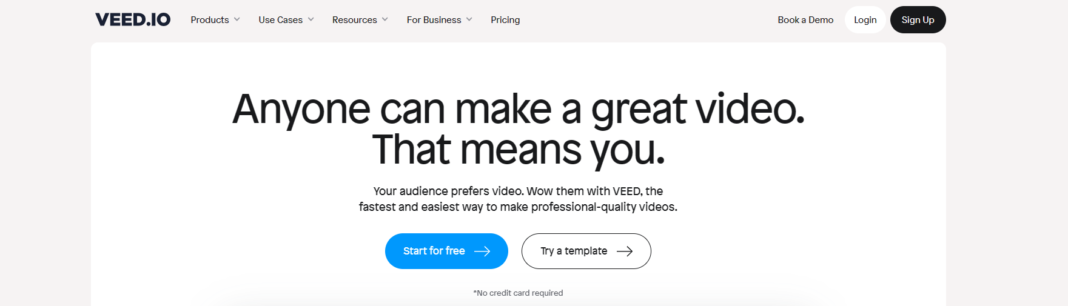Veed IO takes the complexity out of video editing, making it accessible for a wide range of users. Imagine transforming your scripts, blog posts, or even just ideas into engaging video content with minimal effort. Veed IO utilizes artificial intelligence to streamline the process, from suggesting visuals and music to offering pre-designed templates. This allows you to focus on crafting your message and delivering it in a captivating way, all within a user-friendly online platform.
Effortless Editing: A User Interface Designed for Everyone
Veed IO boasts a clean and intuitive interface that makes video editing a breeze, even for beginners. Here’s a glimpse into the user experience:
- Simple Drag-and-Drop Functionality: Adding, rearranging, and trimming video clips is as easy as dragging and dropping them on the timeline. No need to spend time mastering complex editing techniques.
- Intuitive Tools: Essential editing tools like trimming, cutting, cropping, and splitting video clips are readily available and straightforward to use. You can also adjust playback speed, add fade-in/fade-out effects, and control audio levels for a polished touch.
- Pre-Designed Templates: Save time and ensure brand consistency by leveraging Veed IO’s library of customizable video templates. These templates cater to various video formats, perfect for social media posts, explainer videos, or presentations.
- Rich Media Library (Paid Plans): Elevate your video productions with access to a vast collection of royalty-free images, videos, and music (availability depends on the subscription plan). You can also upload your own media assets for a more personalized touch.
- Collaboration Features (Paid Plans): Work seamlessly with your team on video projects in real-time. Veed IO’s collaboration features allow for easy communication and streamlined editing, ensuring everyone is on the same page (available in paid plans).
Who Can Benefit from Veed IO?
Veed IO caters to a broad spectrum of users, making it a valuable tool for:
- Marketers: Craft captivating social media video ads, product demos, and explainer videos to grab your audience’s attention and boost engagement.
- Social Media Enthusiasts: Produce high-quality, shareable video content to keep your social media channels buzzing with activity.
- Educators: Develop interactive video lessons and presentations that enhance student engagement and knowledge retention.
- Entrepreneurs: Showcase your products or services, connect with potential customers, and promote your business with compelling video content.
- Busy Professionals: Generate quick video updates, reports, or training materials without getting bogged down by complex editing software.
- Content Creators: Breathe life into your blog posts, articles, or website content by incorporating engaging video snippets.
Essentially, anyone looking to leverage the power of video content creation can benefit from Veed IO’s user-friendly approach and AI-powered features.
Frequently Asked Questions About Veed IO
Here are some of the most common questions users have about Veed IO:
- Do I need any video editing experience to use Veed IO? No, Veed IO is designed for users of all experience levels.
- Can I add my own branding to the videos? Absolutely! Veed IO allows you to customize the video templates with your brand colors, logos, and fonts.
- What video formats does Veed.io support? Veed.io allows you to export your videos in various formats optimized for different platforms (e.g., social media, YouTube).
- Does Veed.io offer a free trial? Yes, Veed.io offers a free trial so you can explore the platform and its features before committing to a paid plan.
- How much does Veed.io cost? Pricing structures vary depending on your needs. Visit the Veed.io website for details on their subscription plans.
- Can I collaborate with others on video projects? Yes, collaboration features are available in paid plans, allowing you to work with your team in real-time.
- Does Veed.io offer any accessibility features? Yes, Veed.io allows you to generate automatic captions and subtitles in multiple languages.
Important Links and Resources
- Veed.io Website
- Other alternatives – Please refer here to know more about different alternative tools.