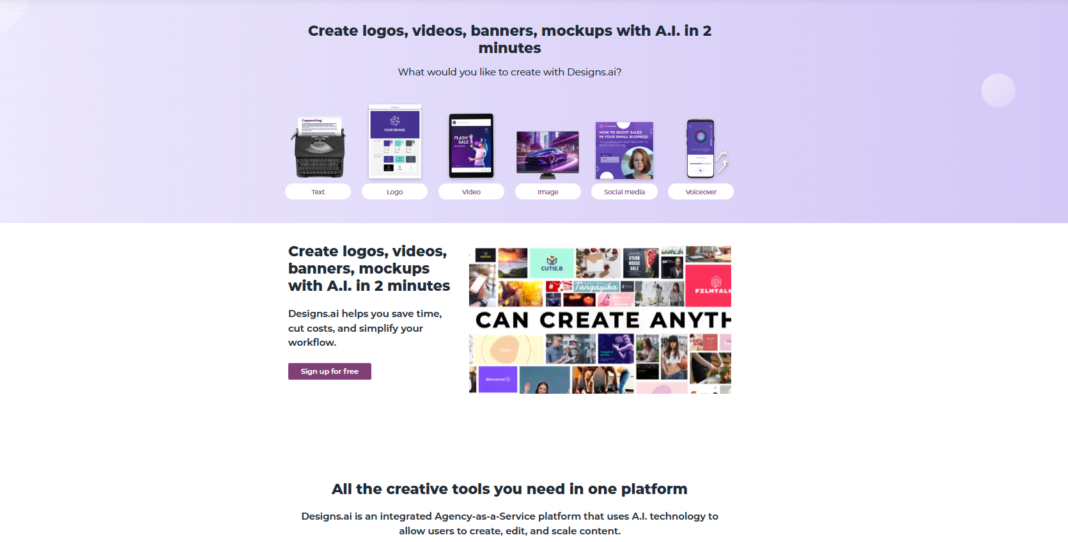Designs AI goes beyond being just a video creation tool. It leverages artificial intelligence to transform various sources like scripts, presentations, or even just ideas into captivating video content. Imagine taking your text and turning it into a visually appealing video complete with a hyper-realistic AI presenter – Designs.ai makes this possible, saving you significant time and resources while maintaining a professional look.
Effortless Video Creation: User Interface and Ease of Use
The tool boasts a user-friendly interface that caters to users of all experience levels. Here’s a simplified breakdown of the process:
- Fuel Your Creativity: Provide this tool with your source material – a script, blog post, presentation slides, or even just a bulleted list of key points.
- Choose Your Style: Select from a library of pre-designed video templates and customize the overall look and feel to match your brand or project requirements.
- Pick Your AI Presenter: The tool offers a diverse collection of hyper-realistic AI avatars, allowing you to select the perfect presenter to embody your message.
- Fine-tune the Details: Refine your video by adding a voiceover (you can upload your own!), incorporating background music, and adjusting the pacing and delivery style of your AI presenter.
- Export and Share: Once you’re happy with your creation, simply export your video and share it across your preferred platforms.
Who Can Benefit from Designs AI?
Designs.ai caters to a broad spectrum of users, including:
- Marketers: Craft captivating social media video ads, product demos, and explainer videos to grab your audience’s attention.
- Educators: Develop interactive video lessons and presentations to enhance student engagement and knowledge retention.
- Entrepreneurs: Produce high-quality videos to promote your business, showcase your products or services, and connect with potential customers.
- Busy Professionals: Generate quick video updates, reports, or training materials without the complexities of traditional video editing.
FAQs
Here are some of the most common questions users have about Designs.ai:
- Do I need video editing experience to use Designs.ai? No, Designs.ai is designed for users of all skill levels.
- Can I personalize my videos with my own voiceover? Absolutely! You can upload your own voiceover or leverage Designs.ai’s built-in text-to-speech functionality.
- What languages does Designs.ai support? Designs.ai allows you to create videos in multiple languages and dialects to reach a global audience.
- Does Designs.ai offer a free trial? Yes, Designs.ai offers a free trial so you can experiment with the platform and its features before committing to a paid plan.
- How much does Designs.ai cost? Pricing structures vary depending on your needs. Visit the Designs.ai website for details on their subscription plans.
Important Links and Resources
- Designs.ai Website
- Other alternatives – Please refer here to know more about different alternative tools.