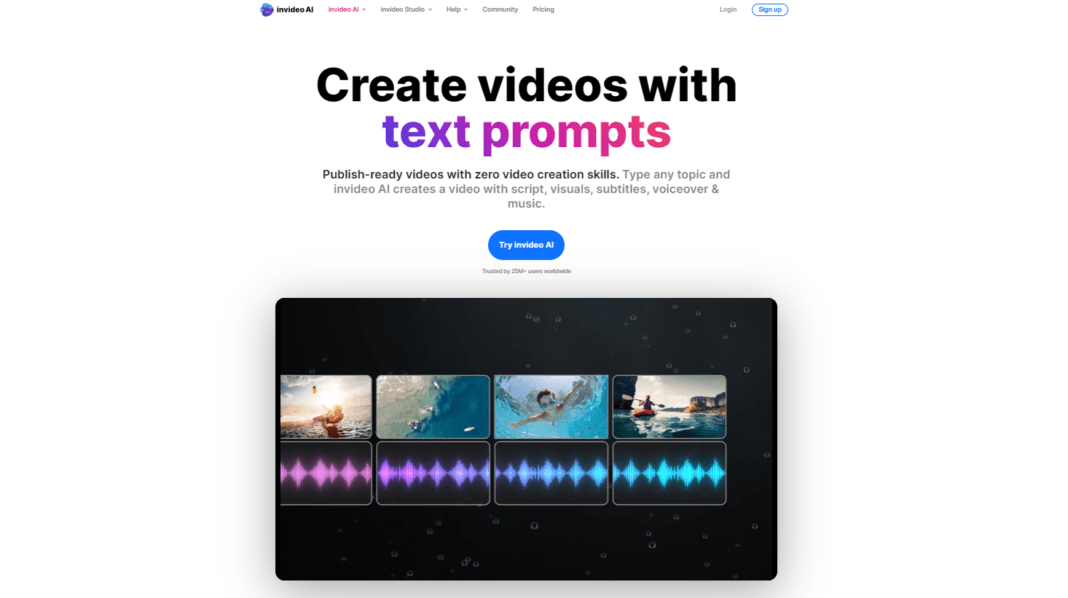InVideo.ai is a powerful AI-powered video creation platform designed to simplify the process of producing professional-looking videos for a variety of purposes. Whether you’re a marketer, educator, content creator, or simply someone looking to add a visual touch to personal projects, InVideo.ai can streamline your workflow. This tool offers an intuitive interface, pre-designed templates, and AI assistance for generating engaging videos with minimal effort.
Ease of Use and User Interface
One of the most appealing aspects of InVideo.ai is its remarkable user-friendliness. Even those with no prior video editing experience can quickly master the platform. The drag-and-drop interface makes arranging video elements a breeze, and the vast library of templates provides a solid foundation for your creations. InVideo.ai takes care of much of the heavy lifting, allowing you to focus on your message and overall aesthetic.
Who is InVideo.ai Best Suited For?
- Marketers: Craft captivating explainer videos, product demos, social media ads, and promotional content to grab your audience’s attention.
- Educators: Breathe new life into your lessons with engaging presentations, explainer videos, and interactive tutorials that keep students enthralled.
- Content Creators: Build a loyal following on YouTube, Instagram, and other platforms by consistently producing high-quality videos without the hassle of complex editing software.
- Anyone Needing Visual Content: Create polished videos for events, presentations, product launches, or simply to share a story in a visually compelling way.
FAQs on InVideo.ai
- Is there a free version of InVideo.ai? Yes, there’s a free plan with limitations but it allows you to test the waters.
- What types of videos can I create? Social media ads, promos, YouTube videos, tutorials, listicles, etc.
- Does it support text-to-video? Absolutely! That’s one of InVideo’s primary features.
- Can I add my own music and voiceovers? Yes, you can upload your audio files or use the built-in music library.
- Are high-resolution exports available? Yes, paid plans allow for HD exports.
- Does InVideo offer integrations with other platforms? Yes, it integrates with popular platforms like YouTube, social media, and some stock image providers.
Important Links and Resources
- InVideo.ai Website: Explore all features, pricing plans, and start creating!
- Other alternatives – Click here to know more about different alternative tools.