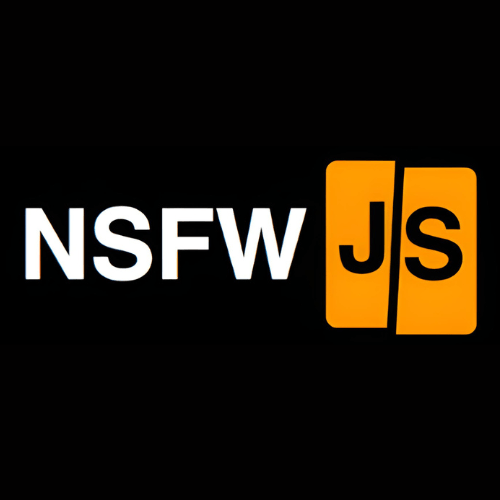Remover AI simplifies background removal from images with its user-friendly, AI-powered tool. Designed for photographers, designers, and marketers, it offers an intuitive interface, real-time previews, and batch processing capabilities, making image editing quick and efficient. Both free and paid versions are available, ensuring accessibility for various users.
Remover AI Highlights -🖼️
- AI-Powered: Automatically removes backgrounds from images.
- User-Friendly: Intuitive interface for easy navigation.
- Real-Time Preview: See edits instantly before saving.
- Batch Processing: Edit multiple images simultaneously.
- Download Flexibility: Save in PNG or JPEG formats.
- Undo Feature: Easily revert changes during editing.
- Tutorials Available: Resources to help users maximize the tool.
Key Insights -💡
- Efficiency Boost: Remover AI significantly speeds up the background removal process, allowing users to focus on creativity rather than technical editing.
- Accessibility for All: Its straightforward design ensures even those with minimal technical skills can use it effectively, broadening its user base.
- Versatile Applications: Suitable for various industries, from photography to marketing, making it a valuable tool for enhancing visual content.
- Real-Time Feedback: The real-time preview feature enhances user experience by providing immediate results, thus improving the editing process.
- Cost-Effective Options: With both free and paid versions, users can choose a plan that suits their needs, making it accessible for different budgets.
- Batch Processing Efficiency: Users can save time by processing multiple images at once, ideal for high-volume tasks.
- Comprehensive Support: The availability of tutorials and guides helps users navigate the tool effectively, ensuring they maximize its capabilities.