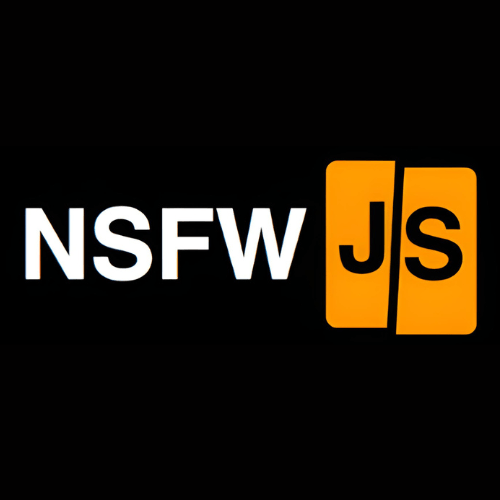Bigjpg is an AI-powered online tool designed to upscale images while maintaining quality, making it ideal for fixing blurry or pixelated photos. Its user-friendly interface allows for easy navigation, customizable settings, and features like visual previews and batch processing. While it offers a free plan, more advanced features require a paid subscription.
Bigjpg Highlights -📸
- AI Upscaling: Enhances image resolution while reducing blurriness.
- User-Friendly: Simple, intuitive web-based interface.
- Visual Previews: Side-by-side comparison of original and upscaled images.
- Batch Processing: Upscale multiple images simultaneously.
- Noise Reduction: Minimizes digital noise in low-light photos.
- Image Type Optimization: Tailors upscaling for various image formats.
- Free Option: Limited free plan available for testing.
Key Insights -🔍
- Accessibility for All: Bigjpg’s straightforward layout makes it accessible for users with varying tech skills, encouraging more people to enhance their images. 🌐
- Quality Enhancement: The tool significantly improves the resolution and sharpness of images, making it valuable for professionals like photographers and graphic designers. 🌟
- Versatile Applications: Suitable for a wide range of users, from casual social media enthusiasts to businesses needing professional-grade images. 💼
- Customization Options: Users can adjust settings such as noise reduction and scaling, allowing for tailored enhancements. ⚙️
- Limitations of Free Plan: While the free option is useful, users may find restrictions on size and features, prompting a potential switch to paid plans for more capabilities. 💰
- Not a Miracle Worker: Although effective, Bigjpg cannot restore severely damaged images, emphasizing the importance of original quality. 🚫
- Batch Processing Efficiency: The ability to upscale multiple images at once saves time, making it a practical choice for busy professionals. ⏳